Introducing SideDrawer Desktop
Local desktop syncing of your client SideDrawers to further improve efficiency and control.
Get it from the App Stores
Install the desktop app directly from the Apple Mac Store or the Windows App Store.

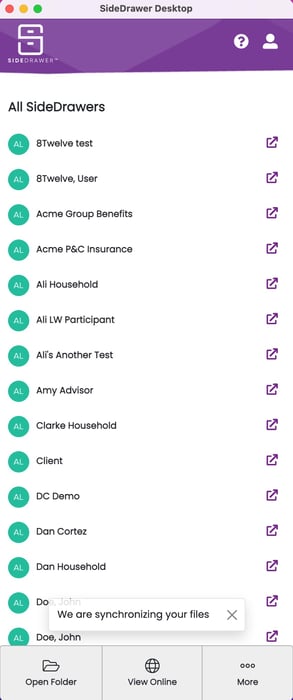
All your SideDrawers available on your desktop!
SideDrawer Desktop locally syncs your cloud-based SideDrawers and material so that you can be more efficient with your time.
SideDrawer's organization on your local desktop
Similar to SideDrawer's web and mobile applications, SideDrawer Desktop neatly maps your Tiles and Records onto your local system.
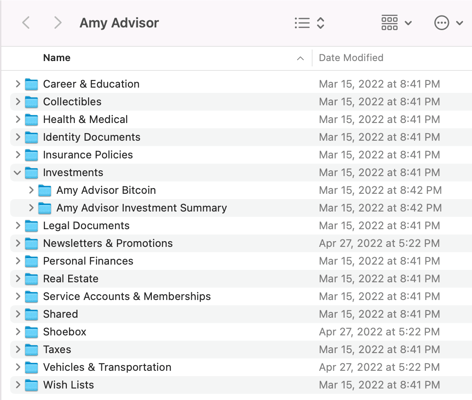
Using SideDrawer Desktop
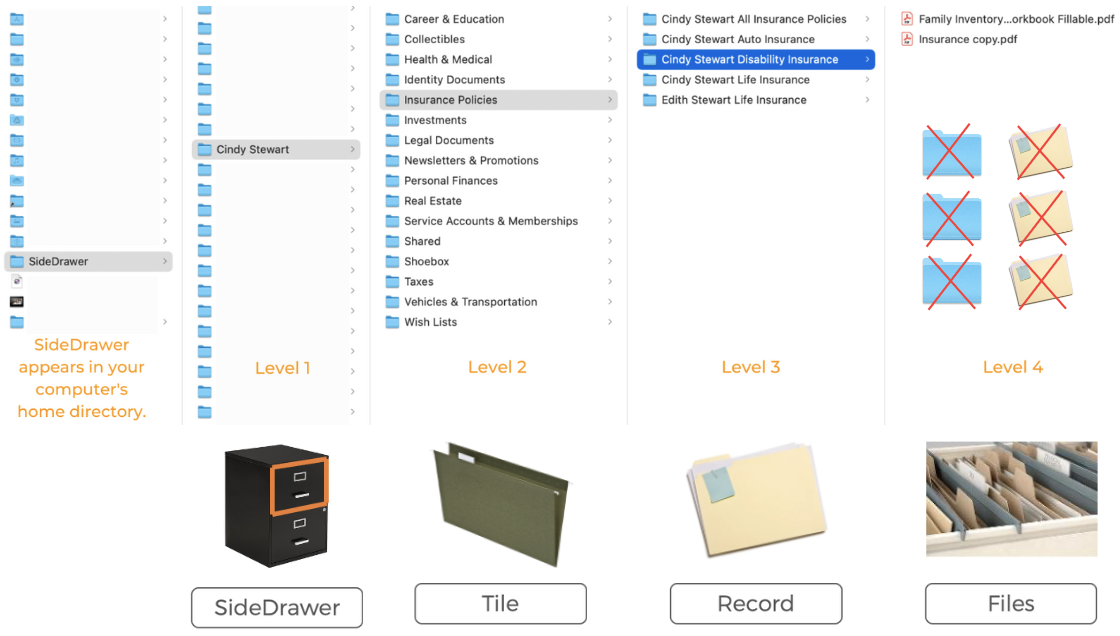
- Desktop available from the Apple and Windows application stores, however is only authorized for Professional users who have Console access.
- Desktop is designed to improve your productivity by offering more convenient file syncing and local folder drag 'n drop capability, as well as seamless integration with any existing disaster recovery solutions.
- Desktop will appear in your home or root directory of your company.
- Level 1 is the list of all the individual SideDrawers. Additional SideDrawers must be created through the web or mobile applications. Clicking "Create new folder" to create a new SideDrawer will not result in the creation of the SideDrawer.
- Level 2 is the list of all the Tiles that are pre-determined by the business. New Tiles must be created through the SideDrawer Type configuration. Clicking "Create new folder" to create a new Tile will not result in the creation of additional Tiles.
- Level 3 is the list of Records within the Tiles. Clicking "Create new folder" will create a new Record which will sync as expected.
- Level 4 is the list of the files within the Record. You can add and remove files here and the platform will sync across all applications. Any file changes here will also trigger platform notifications.
Want to understand how our structure drives efficiency?

.png)